Google Lens is today’s topic because I’m bummed out and this blog does not tax my research and reasoning skills.
Why am I bummed out, you ask? Because
- It’s cold, damp, and rainy.
- I need to write 20,000 more words for my work in progress to make it a family saga (I am at 80,000).
- My arthritic knee is acting up and begging for a knee replacement to match my other bionic knee.
- My mind is threatening to revolt if I do anything that requires thinking.
- I’ve only got two presents for those on my Christmas shopping list.
- I promised to make a T-shirt throw blanket for my grandson, and it’s eating my lunch.
MY GOOGLE LENS EXPERIMENT
While looking for a topic to write about, I procrastinated and began to play with Google Lens. For those of you who are uninitiated, like me, Google Lens allows you to use your camera or an image to search, identify, or translate what you see. If you want more instructions before you jump in, check here.
UPLOADING MY PICTURE TO GOOGLE LENS
The first thing I did was go to the Google search page and, in the search bar, hit the icon that is supposed to be a camera in the far right. Then I uploaded the calf picture above that I took with my Samsung Galaxy S21 Ultra 5G on November 13, 2024, at 3:31 pm. Immediately the app offered to find the source of the image.
WHAT GOOGLE LENS FOUND
With great trepidation, I punched the “Find Image Source.” Thankfully, Google could not identify where the picture came from—yet. It will be interesting as I will be using it in a meme post on social media. I’ll make a note to check back and see if Google identifies it then.
I’ve always thought Google knows more about me than the federal government. My intuition may not be that far off. Google’s AI overview, when you ask the question, says this:
Based on current information, Google likely knows more detailed personal information about you than the federal government because Google collects a vast array of data from your online activity, including searches, location, browsing habits, and app usage, which the government typically only accesses when there is a legal warrant or specific reason to investigate you; making Google’s personal data collection often more comprehensive in terms of everyday details.
According to DuckDuckGo (a competitor search engine), Google keeps track of text messages and use of Google apps as well as photos and videos you’ve watched on YouTube, retaining the search history forever.
OTHER SUGGESTIONS FROM GOOGLE LENS
The app posted many pictures of black calves but also of grown black cows, including a Spanish Fighting Bull. And, for some strange reason, it pulled up some brown and white calves. Then it had a button indicating more pictures. When I pushed that button I got more calf images, naturally. But they weren’t just the bovine ones, they also were pictures of a human leg’s calf!
IS GOOGLE LENS TRYING TO TELL ME SOMETHING?
After studying the array of human leg calf exercises, guilt rose within me. The physician has given me a group of pre-knee surgery exercises and many of them involve strengthening the calf muscle such as calf raises. True confession here: I have not been doing them religiously. Oh, gee. Hardly at all.
LAST THOUGHTS ABOUT GOOGLE LENS
While my first foray into Google Lens was entertaining, this tool is an important means of identifying disinformation by allowing you to reverse-image search.
One way to evaluate and verify images is to search for the image on Google. Called reverse image searching, this can be done using the “Search by image” function (Google Lens icon above) on a Google search bar. From the Google Chrome browser, you can also right-click an image and choose “Search image with Google.“
Using this feature will pull up other websites that use a photo, or similar versions of it, allowing for a quick and easy way to evaluate the context and validity of a photo.
We owe it to ourselves to be informed and “trust but verify” all sources of information we come upon.
Sign up on www.mariewatts.com to receive future Stories About Life delivered to your email address or read more stories by clicking here.
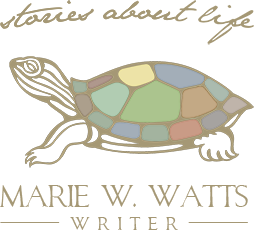

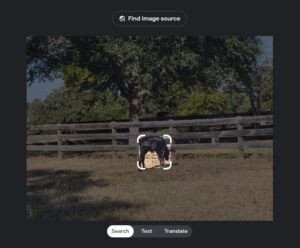

Recent Comments